Tap on the account icon to get to the Account page.
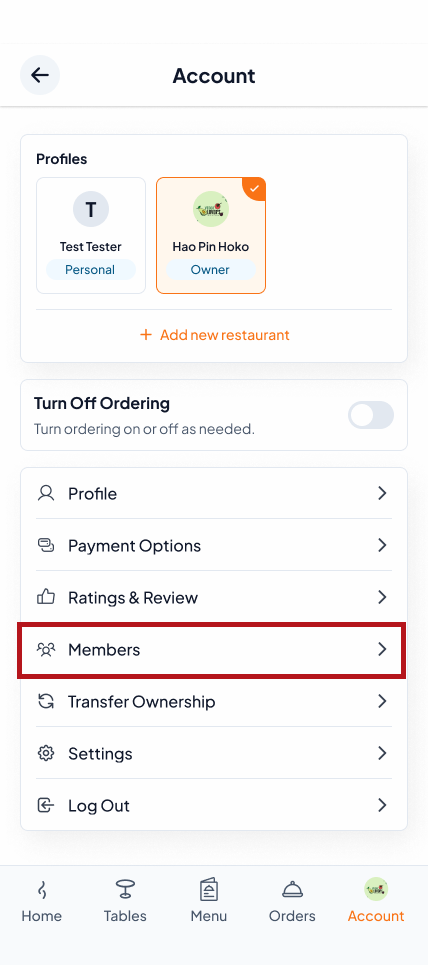
Tap on the Members button Land on the Members Page

Tap on the Add member button, or click on the plus icon on the top left.
You will see a screen to add member details.

Follow the prompts to enter member's details and role and click on the continue button

After you tap on the Invite Member, an invitation will be sent to the member in the app. After accepting, they will see the restaurant profile in the Account settings.
Do you need standees for your restaurant? Contact sales@orderlay.app today for all your restaurant needs.