Step-By-Step-Guide
Step 1: On the account Screen, Click on the "Profile" to open the Profile Screen.
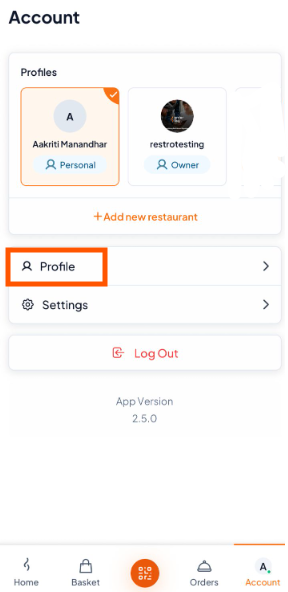
Step 2: On the Profile screen, click the "Edit Profile" button.
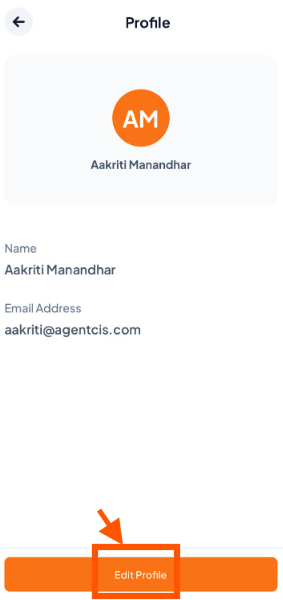
Step 3: Verify Your Identity
For security, the app will ask you to confirm it's really you. Carefully enter your current Password and Click "Continue" to proceed.
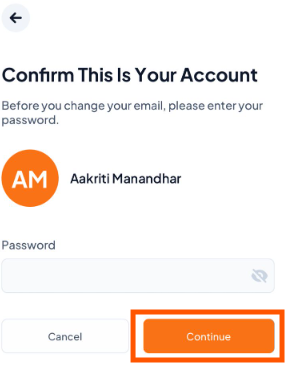
Step 4: Enter Your New Email and Click "Send".

A verification code will be sent to your new email. Enter the code in the app, and your profile will be successfully updated.

