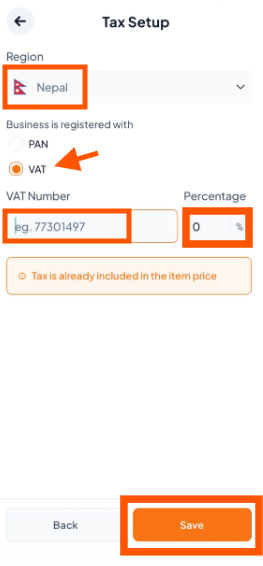Step 1: Go to the Account section.
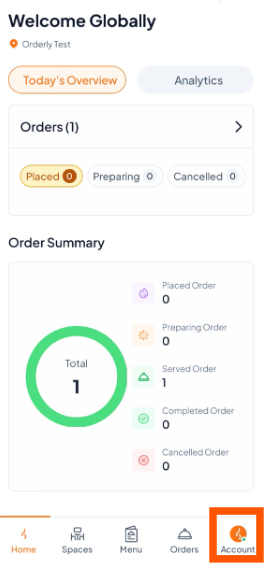
Step 2: Find Payment and Billing
Scroll to Payment & Billing and tap "Tax Setup".
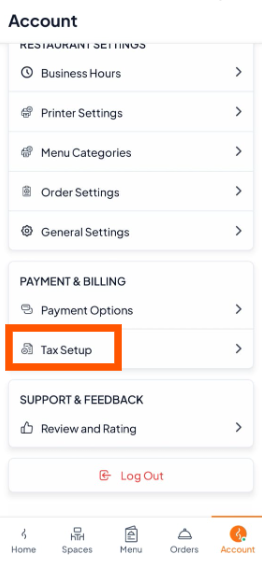
Step 3: Choose Your Country and Add Tax Details
If you have a PAN (no VAT)
Select your country.
Choose PAN.
Enter your PAN number.
Tap Save.
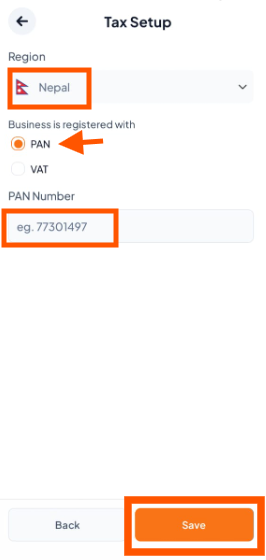
If you have VAT (no PAN):
Select your country.
Choose VAT.
Enter your VAT number.
Set the correct tax percentage.
Tap Save.