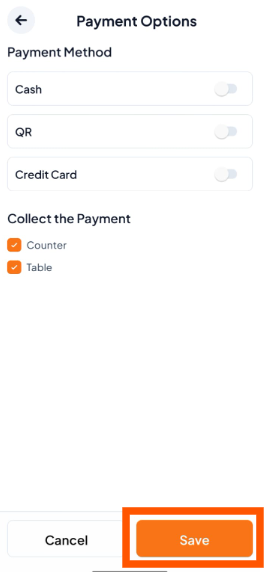Step 1: Go to Payment Settings
From the bottom menu, Tap "Account" in the bottom menu.
Under Payment & Billing, select Payment Options.
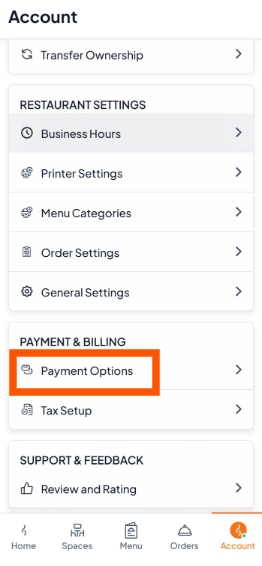
Step 2: Choose Payment Methods
Turn On the payment methods you want to accept:
Cash – Turn On to accept cash payments.
Credit Card – Turn On to accept card payments.
QR Payment – Turn On to accept payments via a QR code.
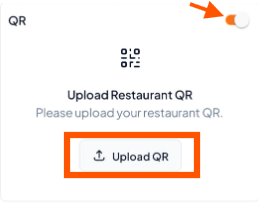
Step 3: Choose Payment Collection Point
Decide where customers will pay:
Counter – Customers pay at a central counter or cashier.
Table – Staff collect payments directly at the table.
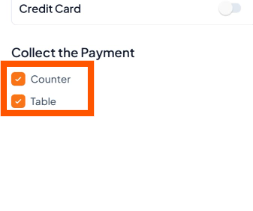
Step 4: Save Your Settings
After selecting your preferred options, tap "Save".