Step-By-Step-Guide
Step 1: Scroll to the 'Most Popular Items' Section
On the Home screen, scroll down to the "Most Popular Item" section to see your top-selling and highest-rated dishes.
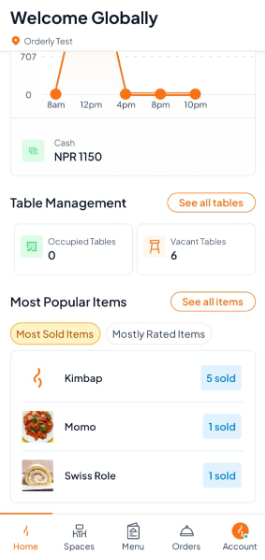
Step 2: Check Best-Sellers
Look at the "Most Sold Items" list to see which dishes are ordered the most.
The number next to each item (e.g., 5 sold) shows the total quantity sold.
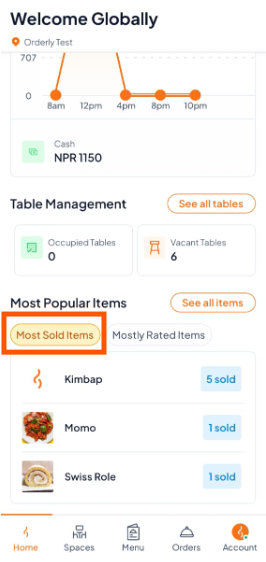
You can also view a sales chart showing performance throughout the day (e.g., 8 AM, 12 PM, etc.), helping you understand peak hours and popular times for orders.
