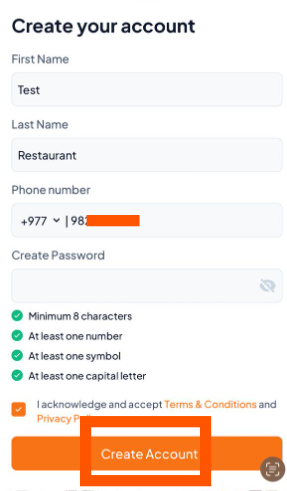Step-By-Step-Guide
Step 1: Open the App and Create Account
Open the Orderlay app. On the welcome screen, tap "Create New".

Step 2: Enter Your Information
Sign up using phone number or email. In this example, we use phone number.
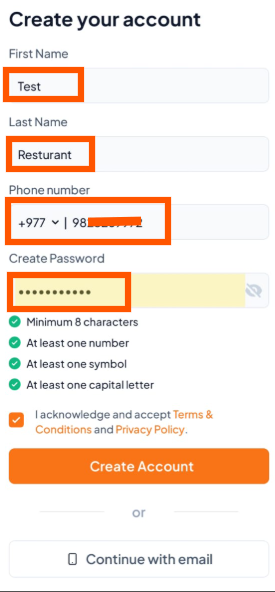
Create a strong password with at least 8 characters, including one capital letter, one number, and one symbol.
Don’t forget to tick the box to agree to the Terms & Conditions.
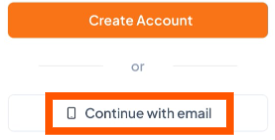
Step 3: Click on "Create Account"