Step 1: Go to Your Account
Tap "Account" from the main menu at the bottom of your screen.
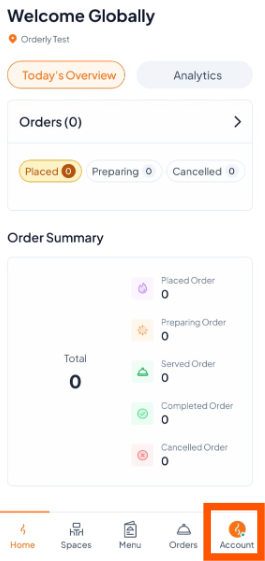
Step 2: Go to Business Hours
In RESTAURANT SETTINGS, tap "Business Hours".
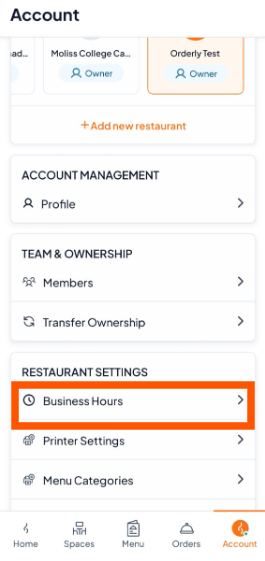
Step 3: Set Your Hours for Each Day
You will see a list of all the days of the week and an option to set time.
Tap the Open/Close button to set whether the restaurant is open or closed.
Tap on the first time (e.g., 08:00) to select your opening time.
Tap on the second time (e.g., 22:00) to select your closing time.

Once you have set the hours for all days, scroll down and tap the "Save" button.