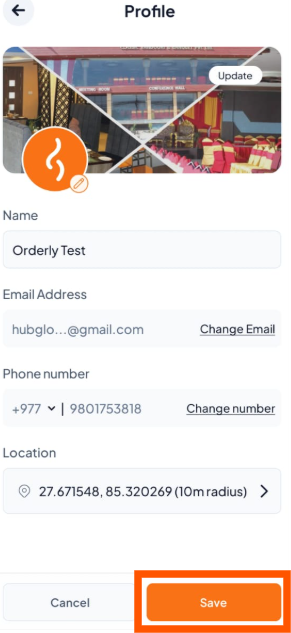Step-By-Step-Guide
Step 1: Access Your Profile
From the Account tab, scroll to ACCOUNT MANAGEMENT and tap "Profile".
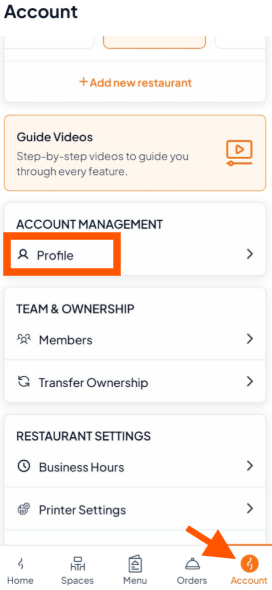
Step 2: Tap the "Edit Profile" button.
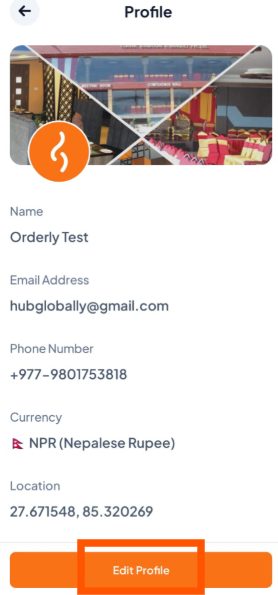
Step 3: Edit Your Images
Tap the Edit Profile button and Click the Update button to change your logo and cover picture.
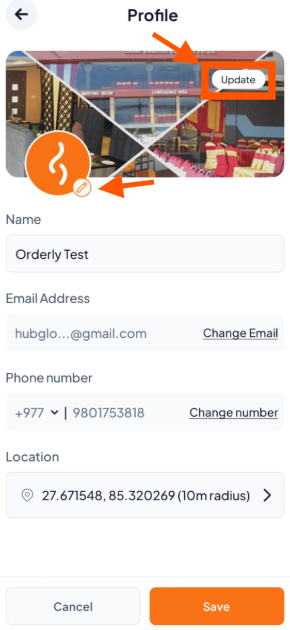
Step 4: Save Changes
After selecting your new images, tap "Save" to confirm.