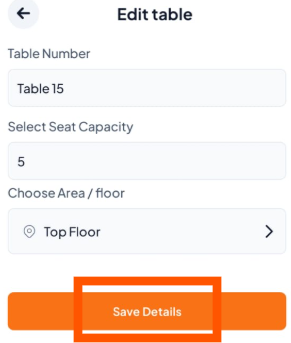Step-By-Step-Guide
Step 1: Go to Spaces and Select a Table or Room
In Spaces, you’ll see all your tables and rooms. Tap the one you want to edit or delete (e.g., Table 2).
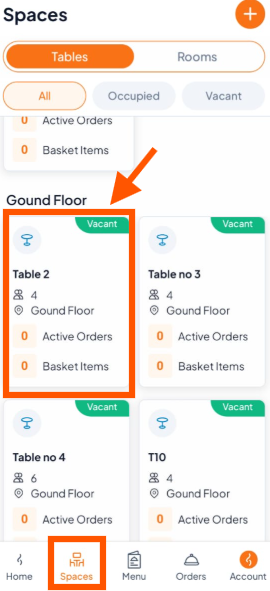
Step 2: Edit or Delete
To Edit: Tap Edit, make the changes you need (like table name, seat capacity, or floor), then go to Step 3.
To Delete: Tap Delete and confirm when prompted. The table or room will be removed.
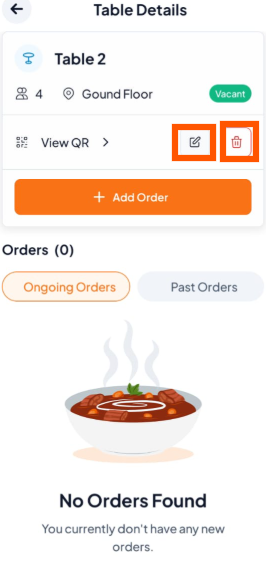
Step 3: Save Your Changes (For Edit)
After editing, tap "Save Details" to confirm your updates.