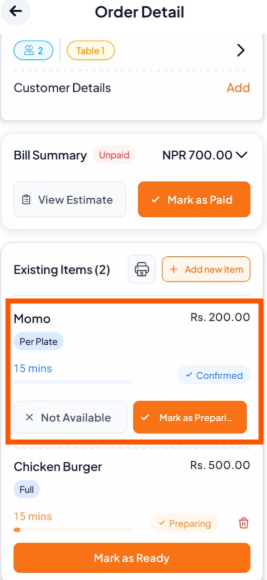Step 1: Find the Order
Go to the Orders tab and tap the order you want to update.

Step 2: Add New Items
In the Order Detail screen, tap "+ Add new item" under Existing Items.
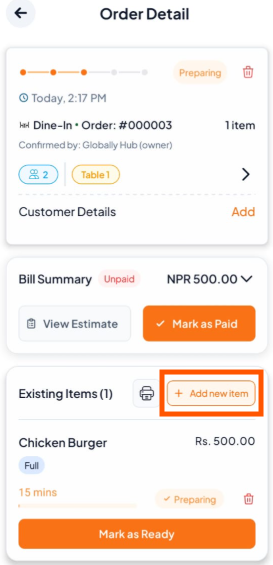
Step 3: Select Items
Browse and tap the (+) button to add any new items (e.g., "Momo").
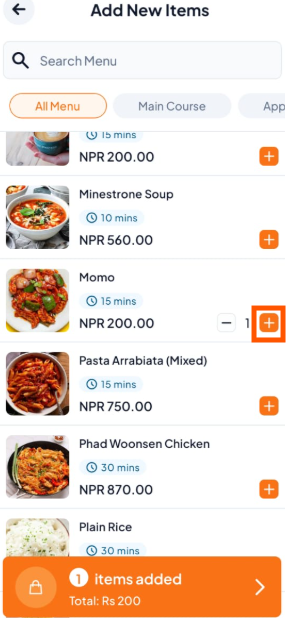
Step 4: Confirm the Orders to send the new items to the kitchen.
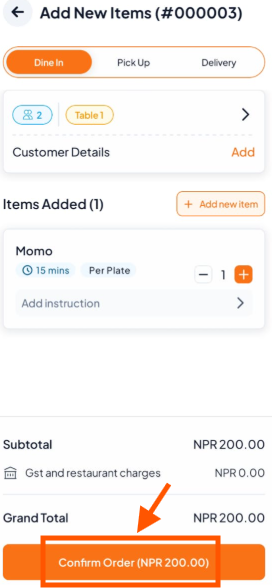
Step 5: The new items will now appear alongside the original items in the Existing Items section.