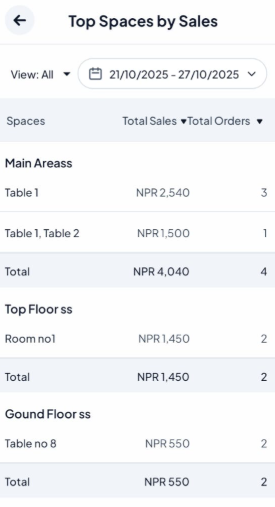Step 1: Find "Top Spaces by Sales"
From the Home screen or Dashboard, scroll down until you see Top Spaces by Sales.
Tap "See details" to open the full report.
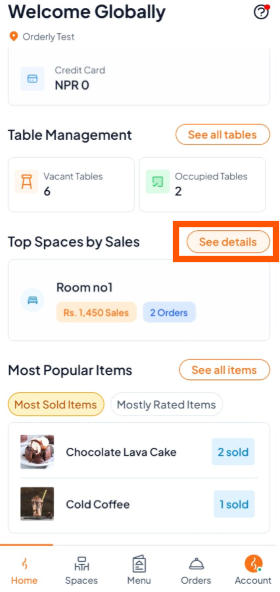
Step 2: View the Detailed Report
After tapping "See details", you will see the full "Top Spaces by Sales" report.
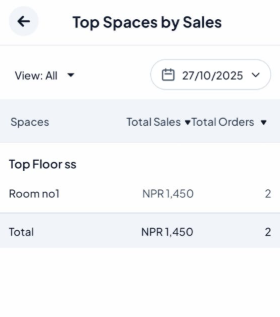
Step 3: Select Date Range
At the top of the report, tap the View filter to select a date range.
Choose from options like Today, This Week, or set a Custom Range (for example: 21/10/2025 - 27/10/2025).