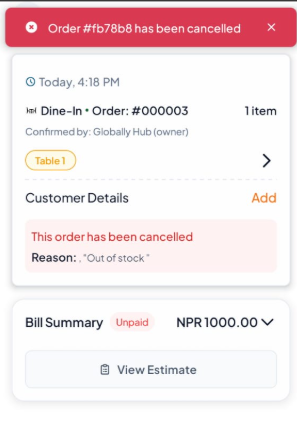Step 1: Find the Order You Want to Cancel in the Order Section.
Step 2: Click the Delete Button on the Orders
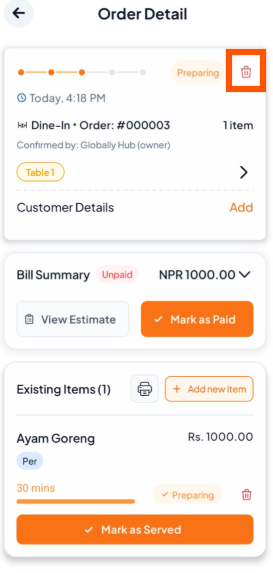
Step 3: Tell Us Why You're Cancelling
Select a Reason: You can quickly tap on a common reason listed under Select Reason or Write Your Own (For example, "Out of stock") and Click On "Conform".
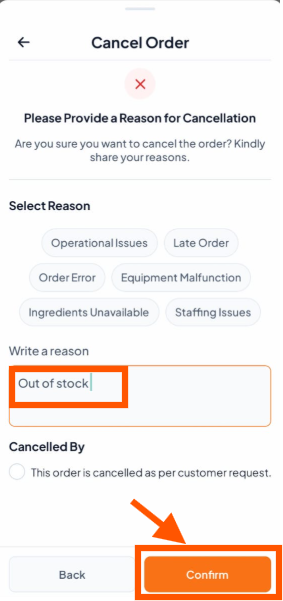
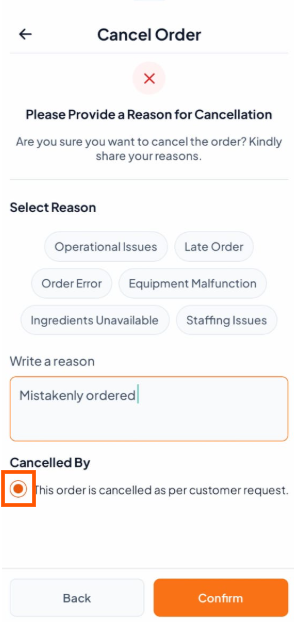
Step 4: The order will now be canceled and removed from the active orders list.