Step 1: Go to the Add-Ons Section
After entering your menu item details, scroll down to "Add-ons" and click "Create Add Ons".
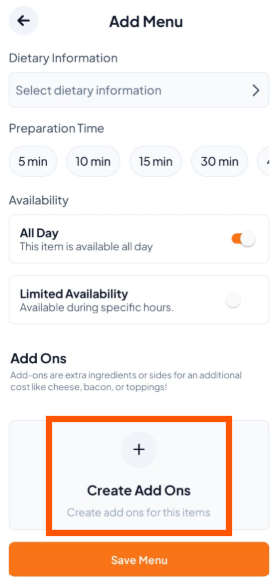
Step 2: Create Your First Add-On
Type the add-on Name (for example: Cheese).
Type the Price (for example: Rs 50).
Click Create Add-On to save.
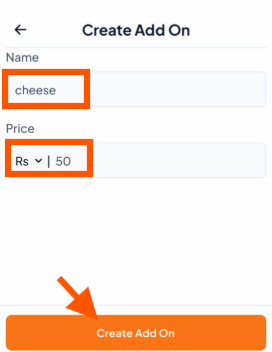
Step 3: Add More Add-Ons (Optional)
Click "Add More" to include additional options like sauces or toppings. Repeat for each item.
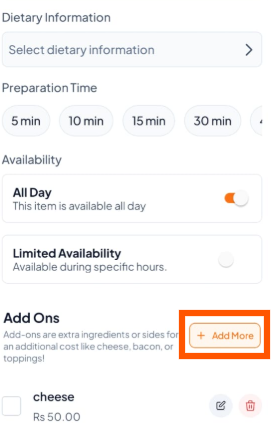
Check this guide: Edit or Delete Add-Ons