Step 1: Go to Team Members
In your Account tab, find TEAM & OWNERSHIP and tap "Members".
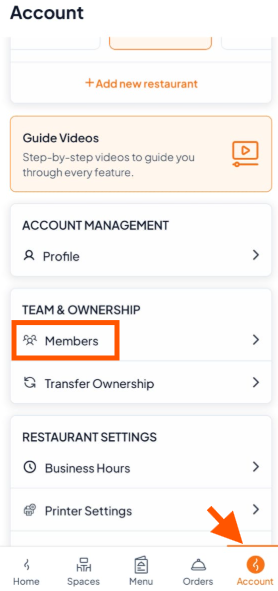
Step 2: Add a New Member
Tap the (+) button to start adding a new staff member.
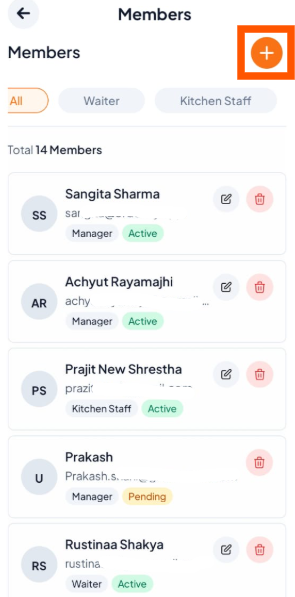
Step 3: Enter Member Details
Fill in the Name and Email Address of the staff member.
Tap Select Role to assign the right role.
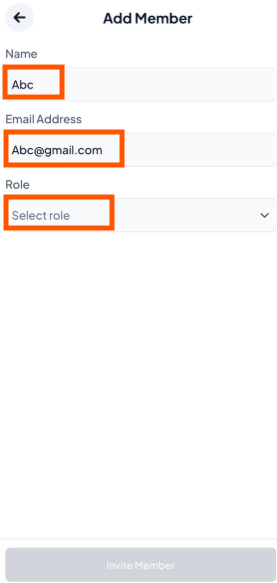
Step 4: Send Invitation
Tap Invite Member.
Your staff member will get an email to accept the invitation.
